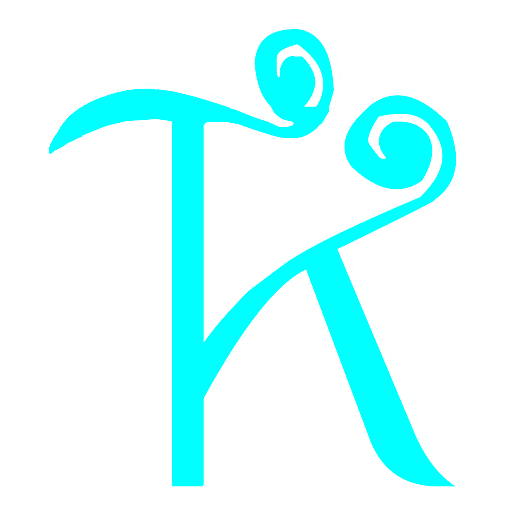帧动画在cocos2d里面用到是比较多的…简单的例子:人物的移动效果,就可以通过帧动画+MoveBy动画使用Spawn(同时执行的组合动作)加上Sequence(顺序执行的组合动作)来完成。
现在先给出一段代码,然后再进行讲解。
|
1 2 3 4 5 6 7 8 9 10 11 12 13 14 15 16 17 18 19 20 21 22 23 24 25 26 27 28 29 30 31 32 33 |
Animation *Role::createAnimationByDirection( RoleDirection direction ) { //将图片生成纹理,保存到全局的纹理缓存取 Texture2D * Role1Texture = TextureCache::sharedTextureCache()->addImage( "Role/Role1/Role1.png" ); //用纹理创建6幅帧动画 SpriteFrame * frame1 = SpriteFrame::createWithTexture ( Role1Texture , cocos2d::Rect( 48 * 0 , 64 * direction , 48 , 64 ) ); SpriteFrame * frame2 = SpriteFrame::createWithTexture ( Role1Texture , cocos2d::Rect( 48 * 1 , 64 * direction , 48 , 64 ) ); SpriteFrame * frame3 = SpriteFrame::createWithTexture ( Role1Texture , cocos2d::Rect( 48 * 2 , 64 * direction , 48 , 64 ) ); SpriteFrame * frame4 = SpriteFrame::createWithTexture ( Role1Texture , cocos2d::Rect( 48 * 3 , 64 * direction , 48 , 64 ) ); SpriteFrame * frame5 = SpriteFrame::createWithTexture ( Role1Texture , cocos2d::Rect( 48 * 4 , 64 * direction , 48 , 64 ) ); SpriteFrame * frame6 = SpriteFrame::createWithTexture ( Role1Texture , cocos2d::Rect( 48 * 5 , 64 * direction , 48 , 64 ) ); Vector <SpriteFrame * > actionList; actionList.pushBack( frame1 ); actionList.pushBack( frame2 ); actionList.pushBack( frame3 ); actionList.pushBack( frame4 ); actionList.pushBack( frame5 ); actionList.pushBack( frame6 ); actionList.pushBack( frame1 );//一个动作做完后回复初始状态 //根据6幅帧生成 Animation 对象 Animation * mAnimation = Animation::createWithSpriteFrames( actionList , 0.1f ); return mAnimation; } |
上面的代码是一个 Animation指针类型的Role类成员函数。拥有一个参数direction(方向)
RoleDirection实际上是这样的:
|
1 2 3 4 5 6 7 |
typedef enum { keyRight = 3 , keyLeft = 2 , keyDown = 1 , keyUp = 0 } RoleDirection; |
就是一个简单的枚举类型,表示着四个方向,没什么难度。
然后函数代码第一句话:生成纹理缓存,这个就是加载图片。
接下来,创建六幅帧动画(SpriteFrame 精灵帧)。
然后放到一个Vector里面(Vector 容器,动态数组,可以自动变长的数组)。
然后根据帧动画序列生成一个Animation。(请注意时间参数)
然后接下来我们看看哪里用到了这个Animation:
|
1 2 3 4 5 6 7 8 9 10 11 12 13 14 15 16 17 18 19 20 21 22 23 24 25 26 27 28 29 30 |
void Role::menuCallBackMove( RoleDirection dir ) { Point moveByPosition; switch(dir) { case keyDown: moveByPosition = Point( 0 , -40 ); break; case keyLeft: moveByPosition = Point( -40 , 0 ); break; case keyRight: moveByPosition = Point( 40 , 0 ); break; case keyUp: moveByPosition = Point( 0 , 40 ); break; default: break; } //动画 Animation * mAnimation = createAnimationByDirection( dir ); Animate * mAnimate = Animate::create( mAnimation ); //移动 MoveBy * moveBy = MoveBy::create( 0.5f , moveByPosition ); Action *action = Sequence::create( Spawn::create( mAnimate , moveBy , NULL ) , NULL ); this->runAction( action ); } |
可以看到:
在上面的menuCallBackMove这个函数里,我们用到了创建Animation的代码:
|
1 |
Animation * mAnimation = createAnimationByDirection( dir ); |
首先,我们对方向进行了判断,然后作为参数传递到createAnimationByDirection这个函数里,得到一个Animation。
然后使用Animation生成了一个Animate
然后生成一个moveBy动作
接下来组合 执行这两个动作。
这就是Animation的一个简单用法。
—————————————————————MORE—————————————————————————————
通过plist文件创建Animation 然后创建Animate 然后创建动作,执行动作:
|
1 2 3 4 5 6 7 8 9 10 11 12 13 14 15 16 17 18 19 20 21 22 23 24 |
//通过.plist 文件来创建 //从文件加载精灵帧缓存 auto cache = SpriteFrameCache::getInstance(); cache->addSpriteFramesWithFile( "animate.plist" ); //定义一个精灵,从精灵帧缓存内选取图片,设置位置,添加。 auto sprite3 = Sprite::createWithSpriteFrameName( "grossini_dance_05.png" ); sprite3->setPosition( Vec2( visibleSize.width*0.7 , visibleSize.height / 2 ) ); this->addChild( sprite3 ); //创建精灵帧缓存动态数组(Vector) Vector<cocos2d::SpriteFrame *> arr; char str[ 100 ] = { 0 }; //讲图片加入到数组里 for(int i = 1; i<15; i++) { sprintf( str , "grossini_dance_%02d.png" , i ); auto frame_2 = cache->SpriteFrameCache::getInstance()->getSpriteFrameByName( str ); //3.2版本有改变 arr.pushBack( frame_2 ); } //根据数组生成Animation auto animation3 = Animation::createWithSpriteFrames( arr , 0.2f ); //此处也不要忘记加上时间间隔参数 //然后生成一个Animate 然后 生成为RepeatForever动作序列。(嵌套的生成,其实我不喜欢这样,但是懒得改了) sprite3->runAction( RepeatForever::create( Animate::create( animation3 ) ) ); |
其实使用精灵动画的方法就是:
- 加载图片
- 放到Vector(精灵帧缓存序列)
- 生成Animation
- 生成Animate
- 生成动作
- 执行
当然,生成Animation的方法不止这一种,还可以用图片文件等等方法:
可以参考:
http://my.oschina.net/Jacedy/blog/301360